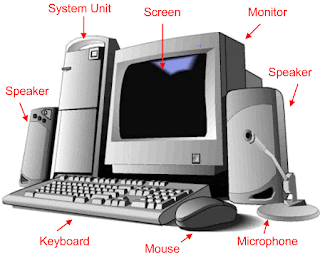Connectors
1.DIN Connector (Dutch Interface Norm)
2.PS/2
3.D-connector
4.Berg connector
5.RCA connector (Radio Co-operation of America)
6.BNC connector(British Naval Connector)
7.RJ-45(Registered Jack 8 pin)
8.RJ-11(Registered Jack 4 pin)
9.MINI connector
10.USB connector(Universal Bus)
11.Power connector
1. DIN connector:
They are round shaped, five pin connector. They were used to connect DIN standard keyboards. They were used in old mother board.
2.PS/2 :
Small round shaped six pin connectors.They are used to PS/2 standard keyboard, mouse etc. They are smaller than DIN connector in shape.
Mouse - Green colour
Keyboard - Violet colour
3. D- connector :
4. Berg Connector :
It is a pin type connector. There will be golden projected pin that are easily distributed
50 pin - SCSI (Small Computer System Interface)
40 pin - IDE (Integrated Drive Electronics )
34 pin - FDD (Floppy Disk Drive)
26 pin - Printer/Scanner
16 pin - Game port
10 pin - Serial port (Modem, Mouse)
7 pin - SATA(Serial Advanced Technology Attachment)
5. RCA connector :
It is seen in old display card
6. BNC connector:
Round shaped, seen in old network cards and are used to connect co-axial cable.
7. RJ-45:
They are used to connect modem.They are unshielded twister pair (UTP)
8. RJ-11:
They are also seen in modem.They are used to connect telephone lines.
9. MINI connector:
Small round shaped connector seen in sound cards. They are used to connect MIC and Speaker.
10. USB connector:
They are very high speed connectors. It has got a two box type structure. They are used to connect standard devices like, web cam,USB printer,USB mouse,USB keyboard.
11.Power connector:
In system, SMPS is used as the power supply unit.
1.DIN Connector (Dutch Interface Norm)
2.PS/2
3.D-connector
4.Berg connector
5.RCA connector (Radio Co-operation of America)
6.BNC connector(British Naval Connector)
7.RJ-45(Registered Jack 8 pin)
8.RJ-11(Registered Jack 4 pin)
9.MINI connector
10.USB connector(Universal Bus)
11.Power connector
1. DIN connector:
They are round shaped, five pin connector. They were used to connect DIN standard keyboards. They were used in old mother board.
2.PS/2 :
Small round shaped six pin connectors.They are used to PS/2 standard keyboard, mouse etc. They are smaller than DIN connector in shape.
Mouse - Green colour
Keyboard - Violet colour
3. D- connector :
4. Berg Connector :
It is a pin type connector. There will be golden projected pin that are easily distributed
50 pin - SCSI (Small Computer System Interface)
40 pin - IDE (Integrated Drive Electronics )
34 pin - FDD (Floppy Disk Drive)
26 pin - Printer/Scanner
16 pin - Game port
10 pin - Serial port (Modem, Mouse)
7 pin - SATA(Serial Advanced Technology Attachment)
5. RCA connector :
It is seen in old display card
6. BNC connector:
Round shaped, seen in old network cards and are used to connect co-axial cable.
7. RJ-45:
They are used to connect modem.They are unshielded twister pair (UTP)
8. RJ-11:
They are also seen in modem.They are used to connect telephone lines.
9. MINI connector:
Small round shaped connector seen in sound cards. They are used to connect MIC and Speaker.
10. USB connector:
They are very high speed connectors. It has got a two box type structure. They are used to connect standard devices like, web cam,USB printer,USB mouse,USB keyboard.
11.Power connector:
In system, SMPS is used as the power supply unit.